Launches and deploys can be much less stressful.
Roll out new features gradually over time, and roll back instantly and effortlessly if something goes wrong.
Coordinating deployments with feature releases is the past. With feature flags, the development team can deploy whenever the code is finished, and the product/marketing team can enable and announce new features to whoever they want, whenever they want.
And with feature flags in the mix, pull requests can be smaller and more focused—making them easier to both review and deploy with less risk. Instead of one large release, you can break a large feature up into multiple pieces with everything behind a feature flag until you're flip the switch.
Roll out gradually
Not only can pull requests be smaller and more frequent, but by gradually building and releasing a new feature behind a feature flag, the team can catch problems sooner and fix them ahead of the full launch. And since it's easy to gradually expand the audience for a new feature, you can start with a small percentage of users and expand the audience as your confidence increases.
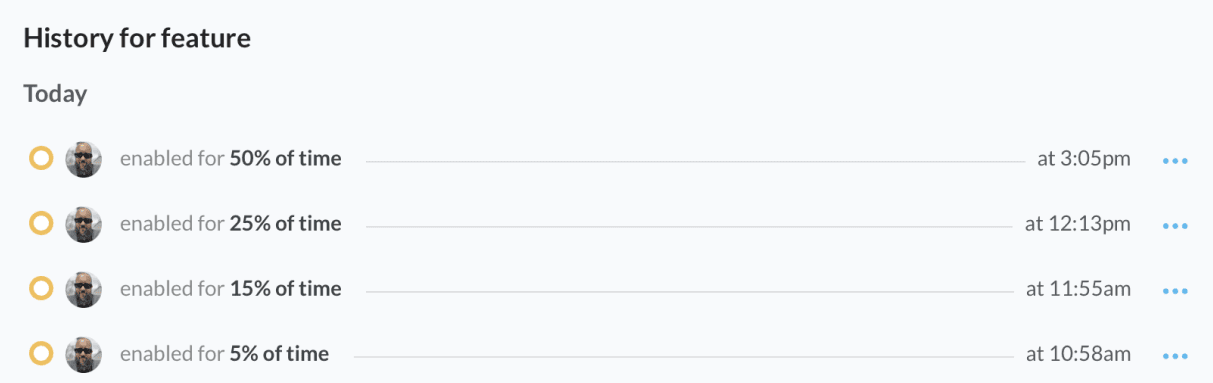
Roll back instantly
Every now and then a release doesn't go as planned. Without feature flags, roll back a change could mean waiting for the entire application to re-deploy. With feature flags, however, it's as simple as flipping a switch, and all affected systems will be instantly rolled back to the previous state. Even better, the problematic code is still available in production. That way, the feature can be re-enabled for the relevant team members to troubleshoot.
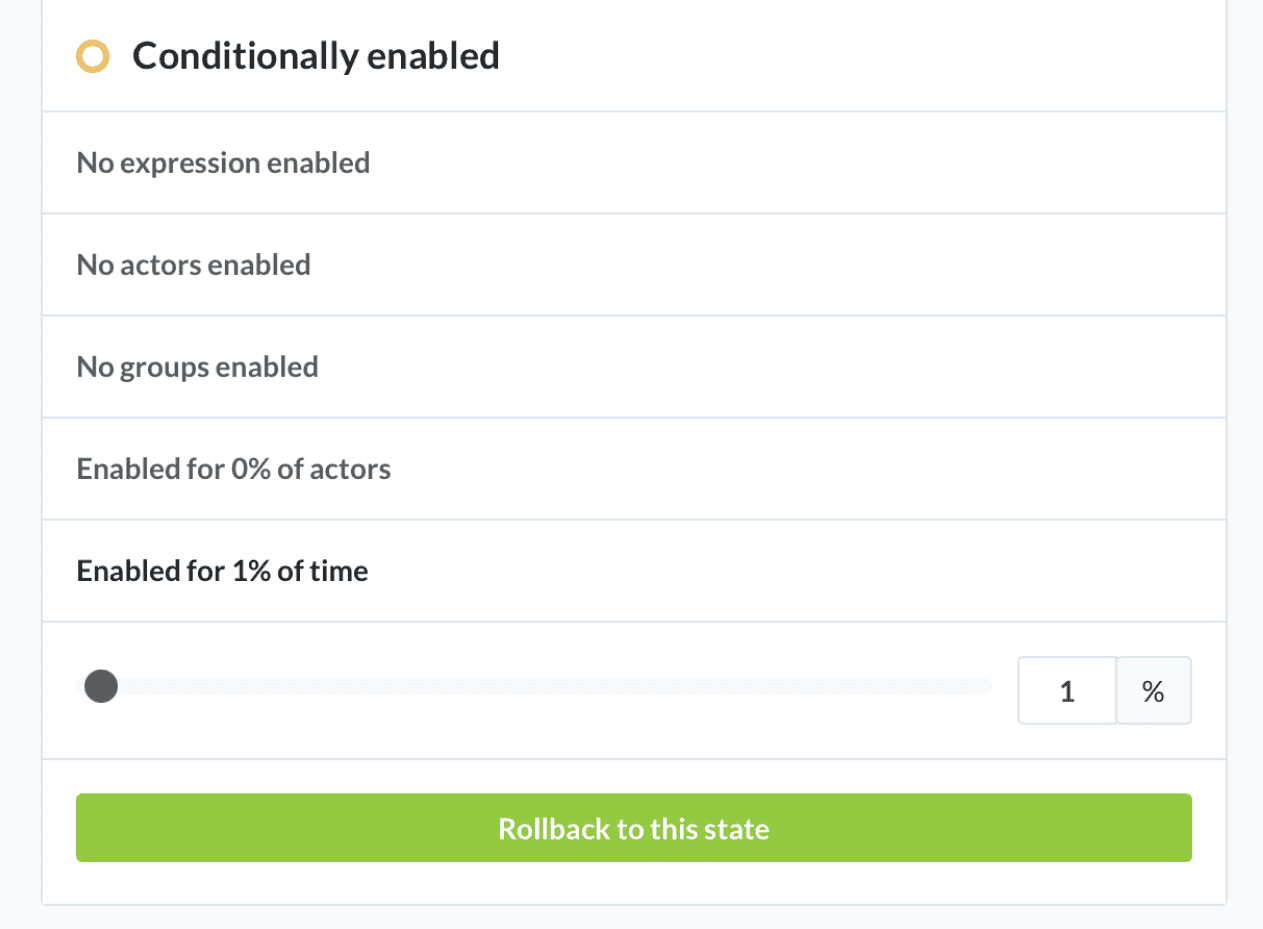
Protect critical environments
While every Flipper users receives their own personal development environment, some environments like staging or production can benefit from a little extra protection. With Flipper, you can restrict who can control the state of a feature flag in any environment. Anyone else on the team can still view the state of a flag in any environment and mirror that state for their own environment, but mission-critical environments can be protected from accidental changes.
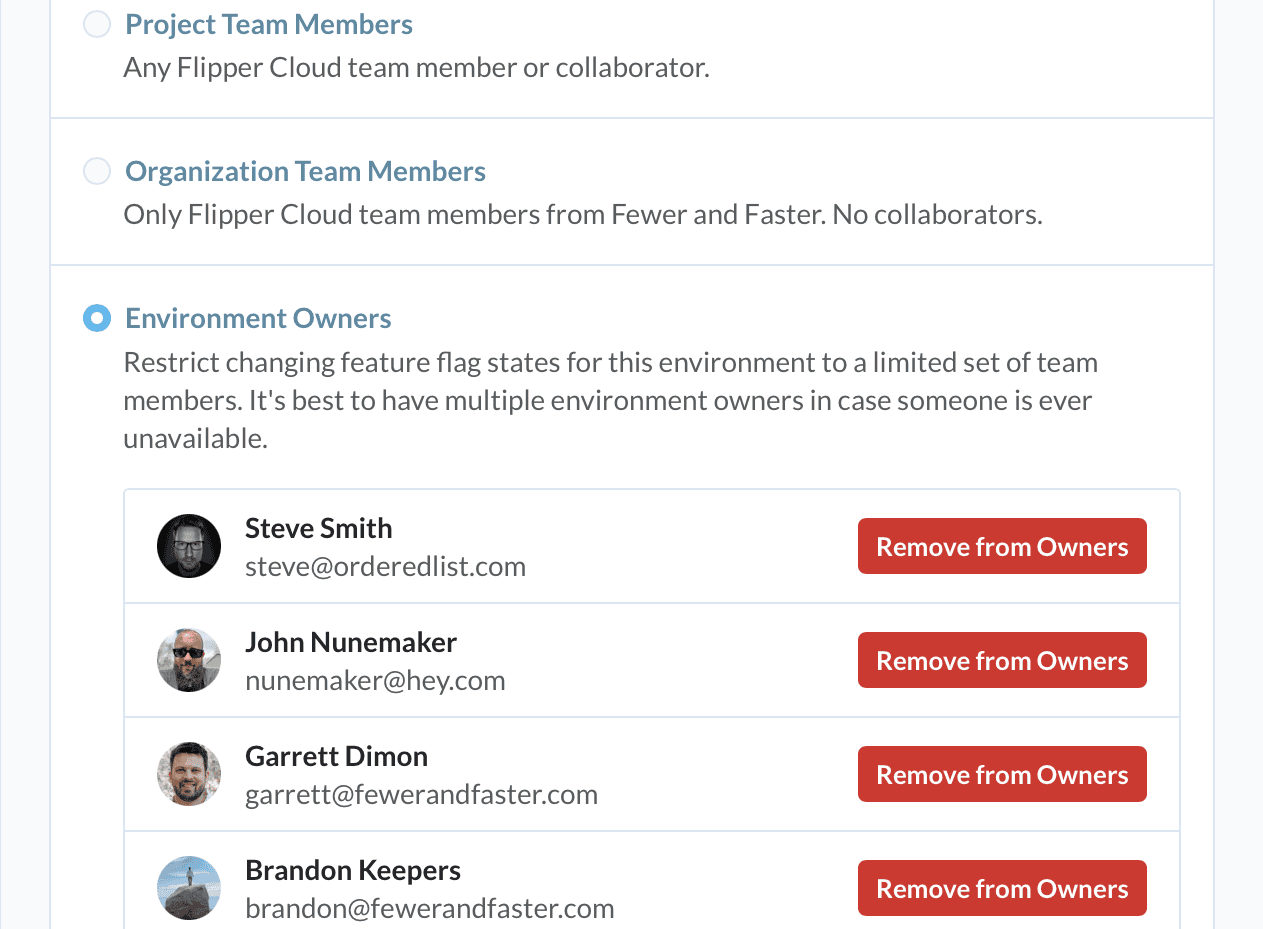
Review audit histories
Flipper logs every change by every user to every feature in every environment. That way, you can always know when a feature was enabled, disabled, or adjusted in any environment and who made the change. Even better, you can roll back the change directly from the audit history.
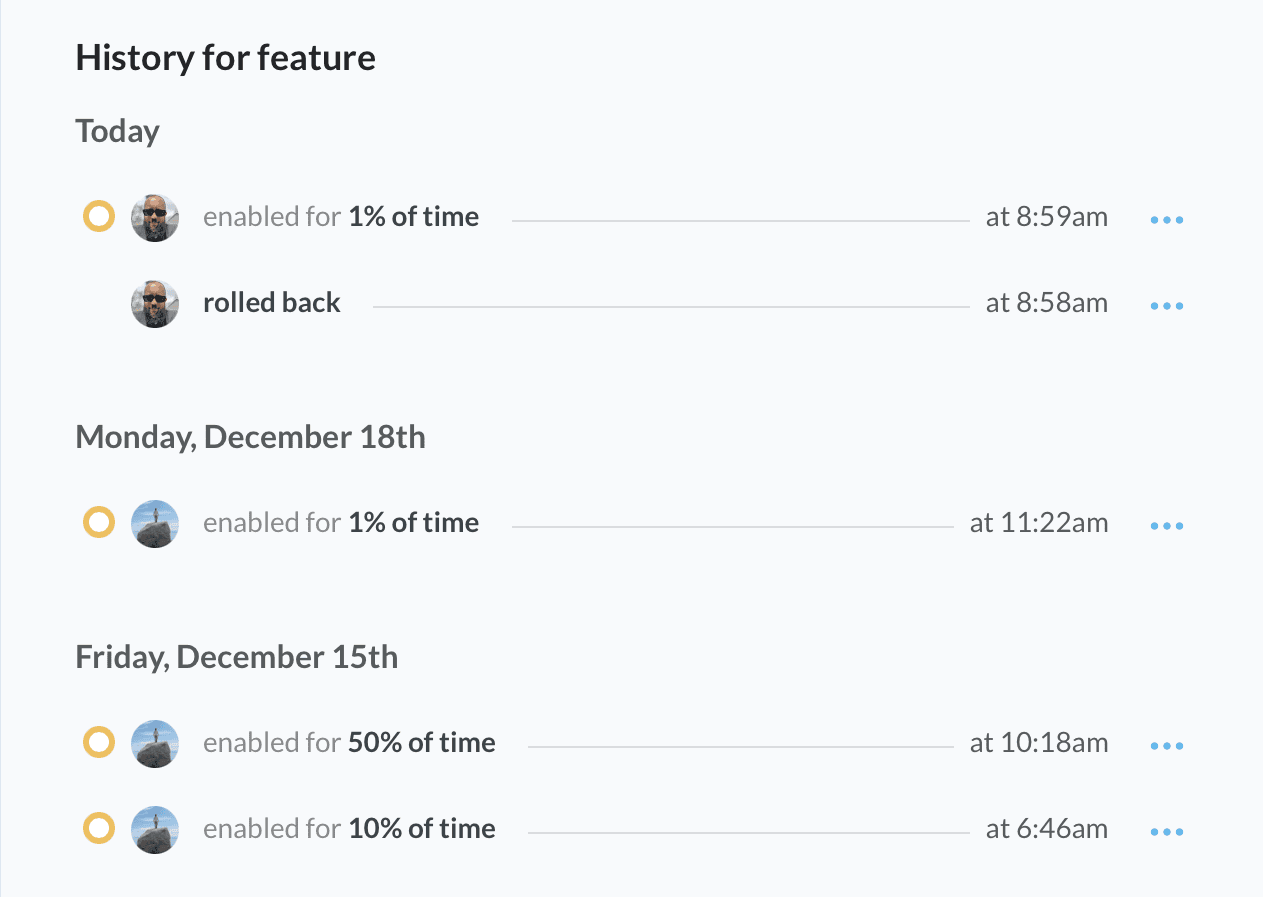
Get notified in Slack
When a feature flag changes, your team should know about it. Connect Flipper Cloud to Slack and receive real-time notifications whenever a flag is enabled, disabled, or modified. Each notification includes what changed, who made the change, and a direct link back to the flag—so everyone stays informed without having to check the dashboard.
Team members all have personal environments
Since every team member automatically receives their own personal environment, they can enable or disable features without affecting other team members, but they can also mirror the state of the feature in production to ensure their environment is as close to production as possible.
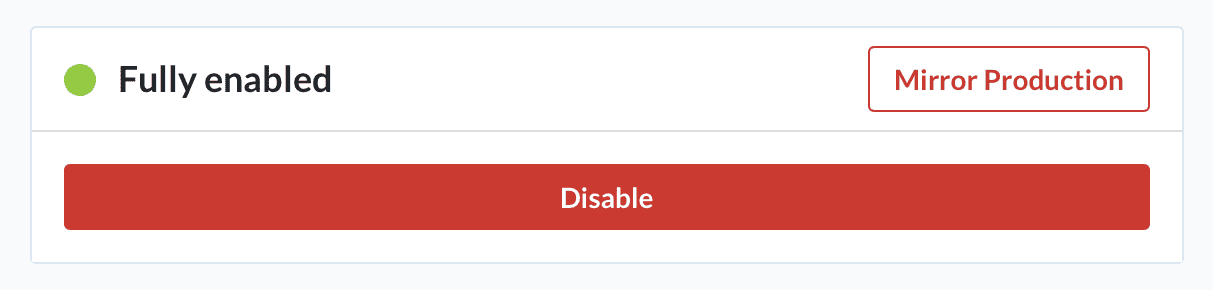
Get audit history, rollbacks, advanced permissions, analytics, and all of your projects in one place.
You can choose from several tiers to sponsor Flipper on GitHub and get some great benefits!